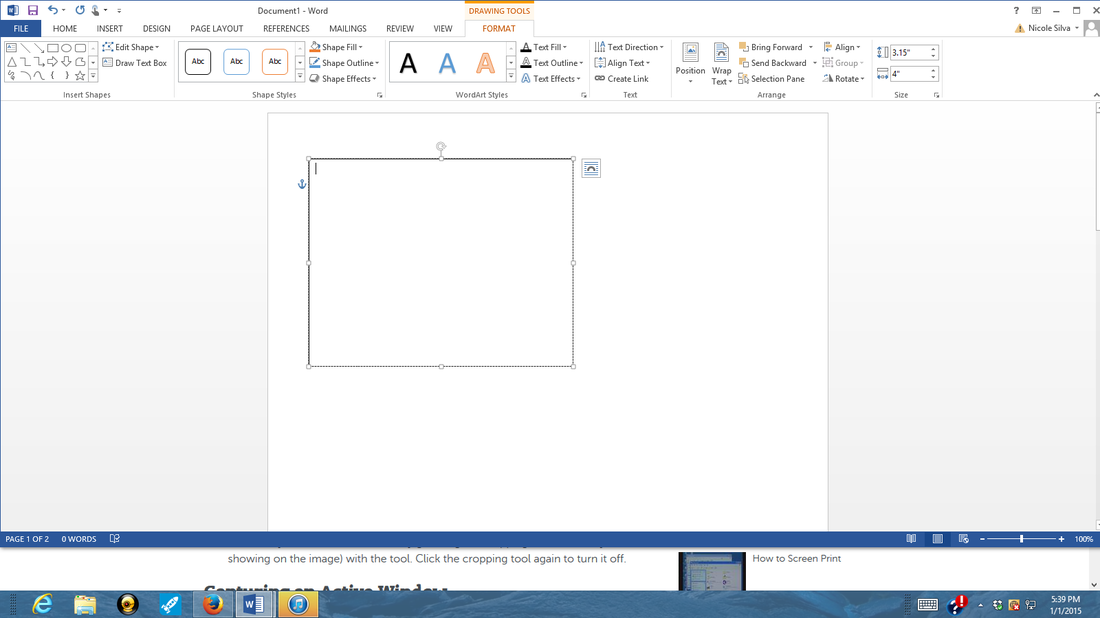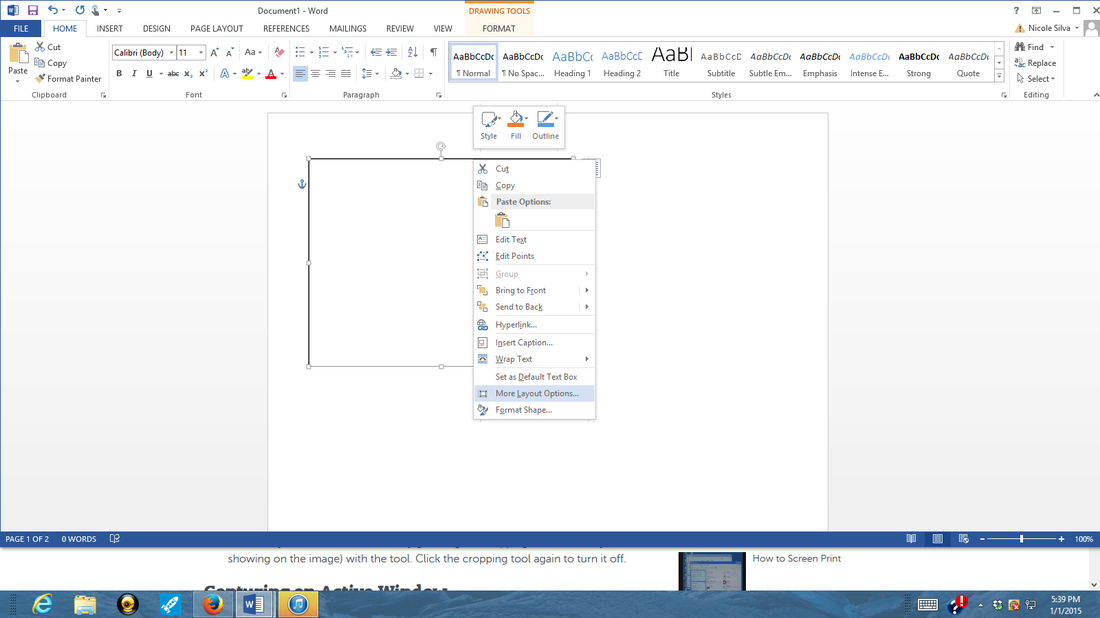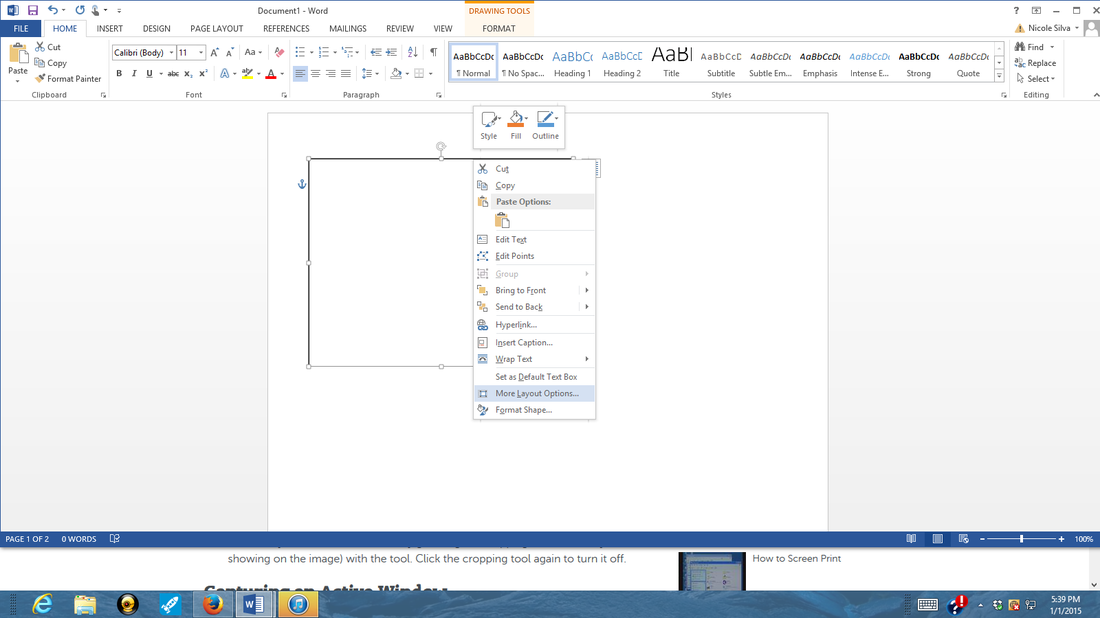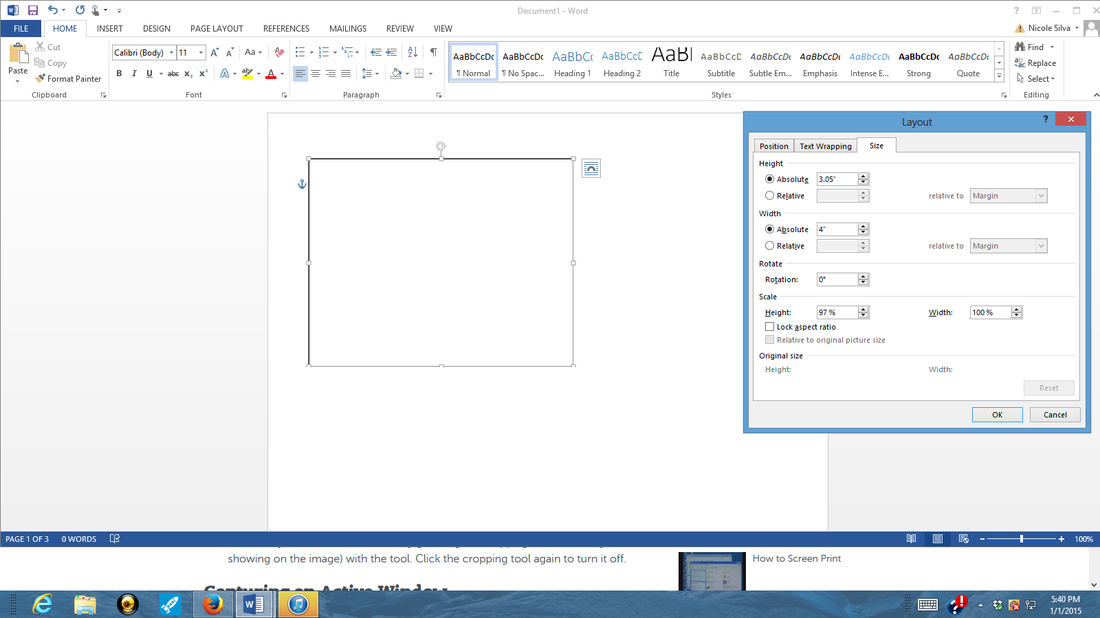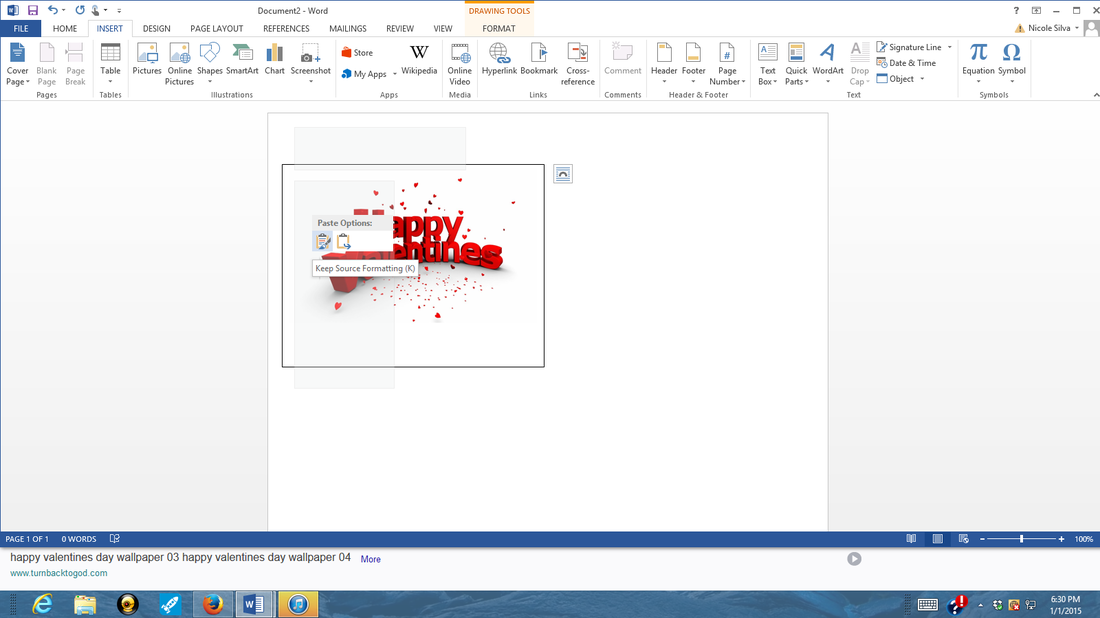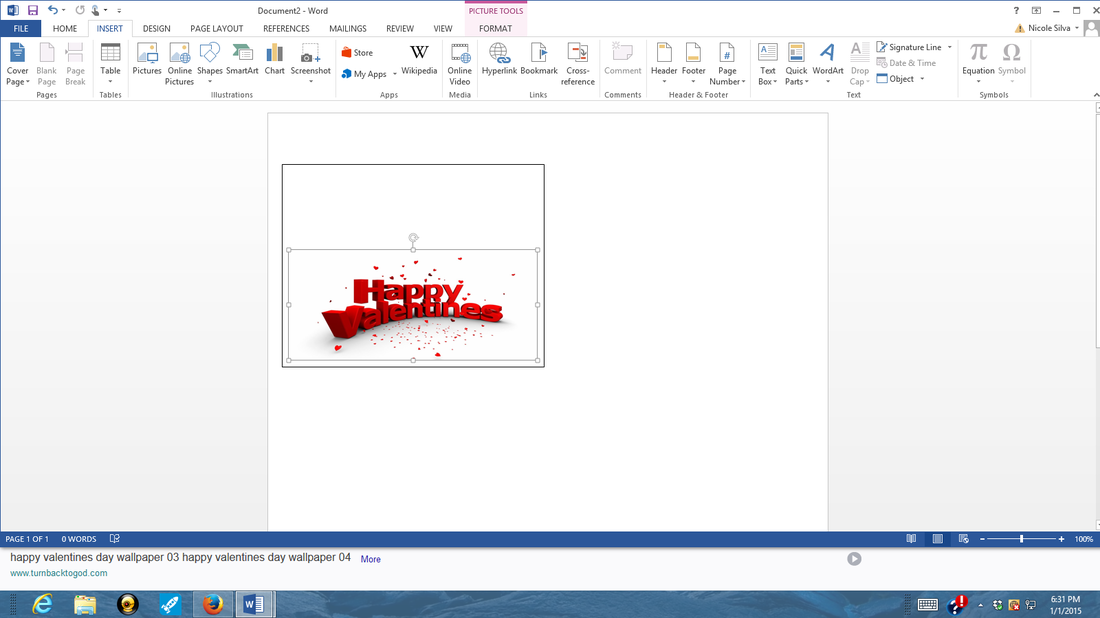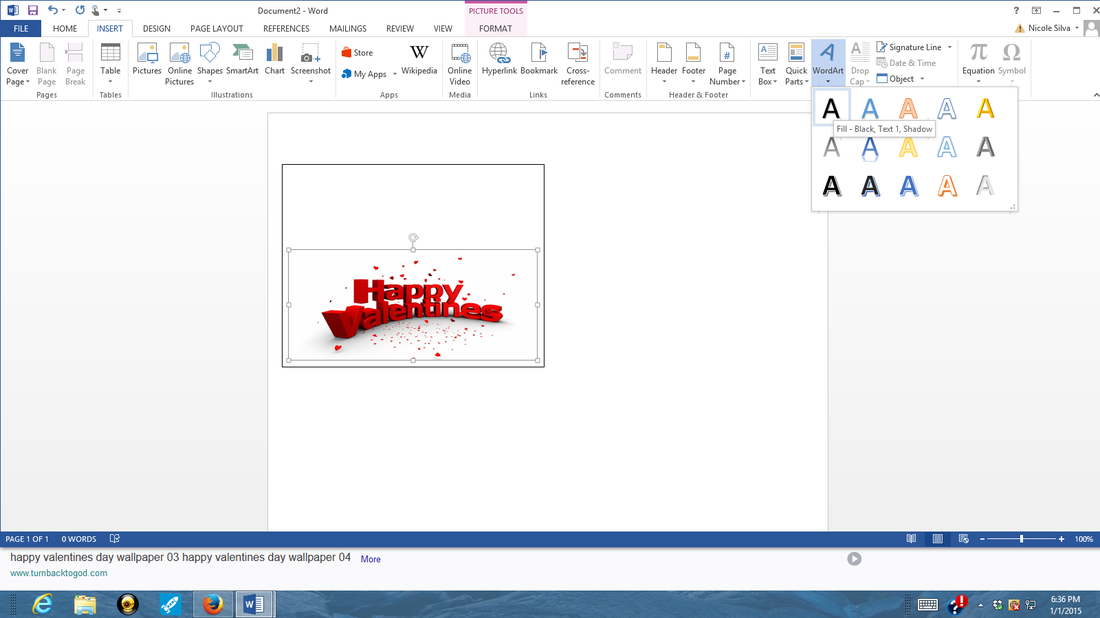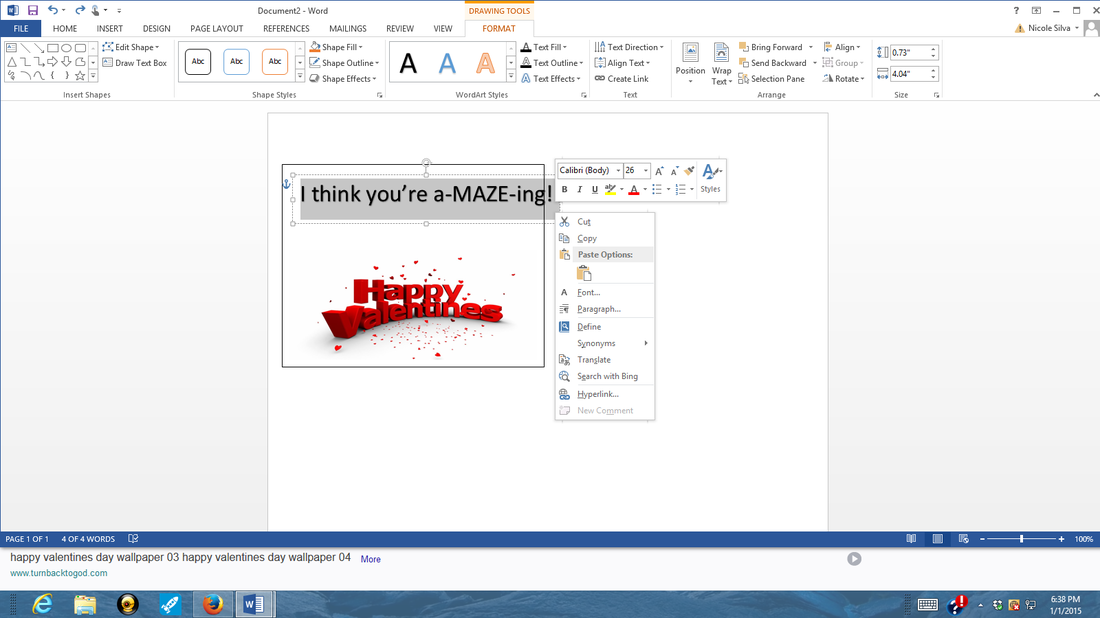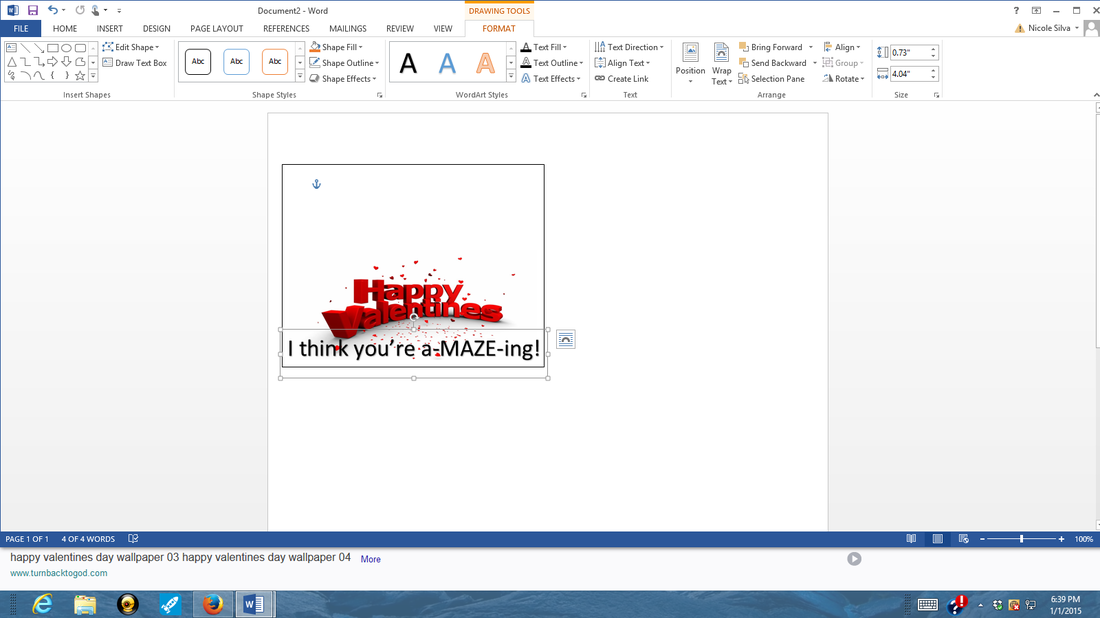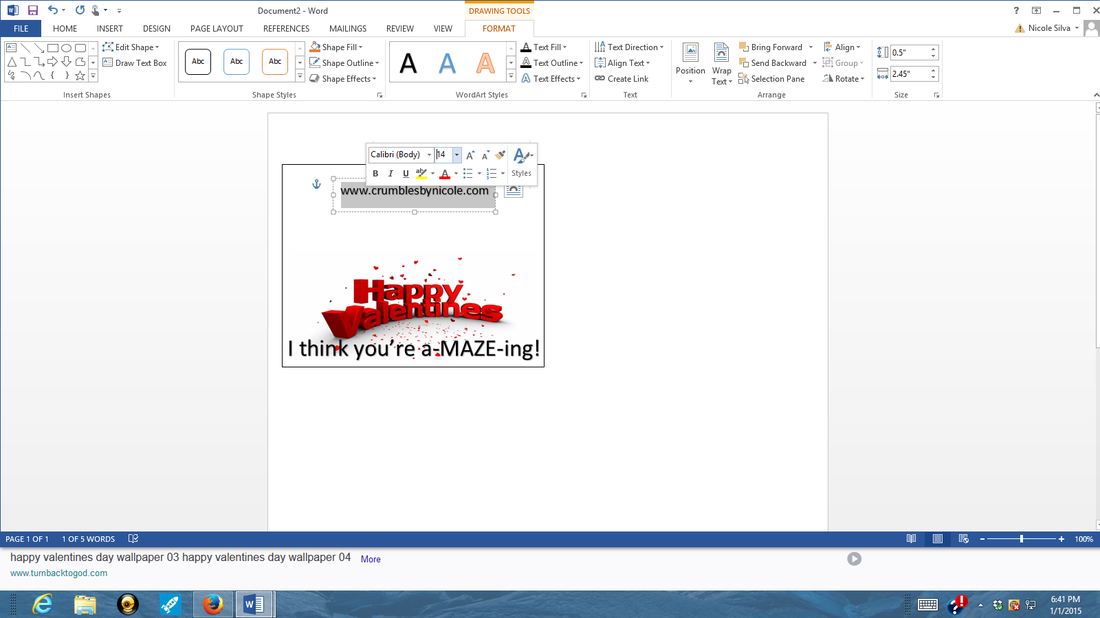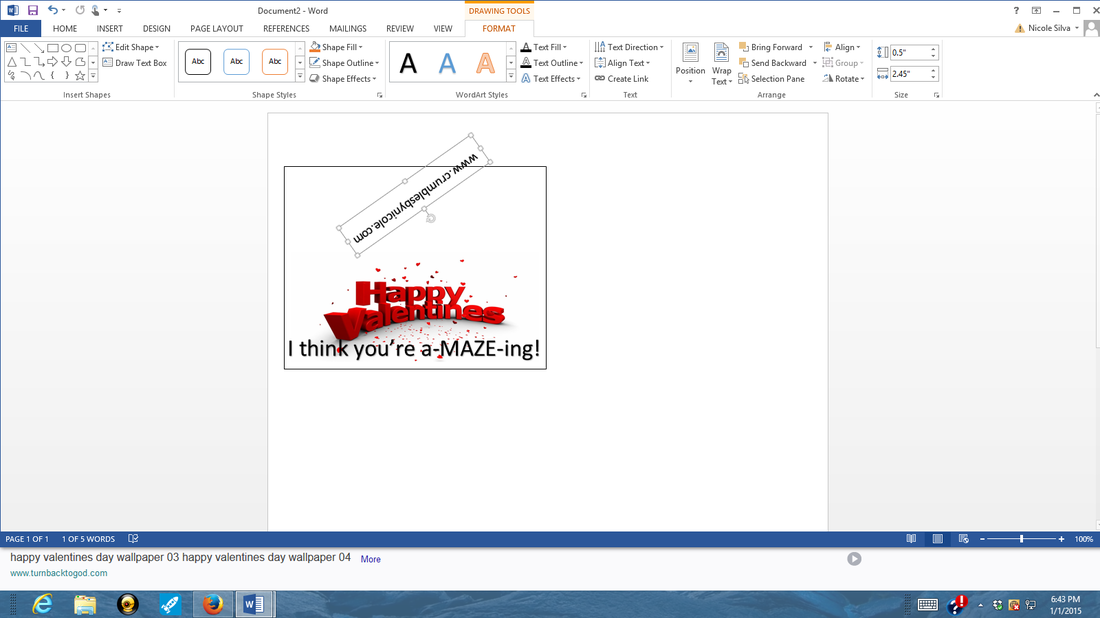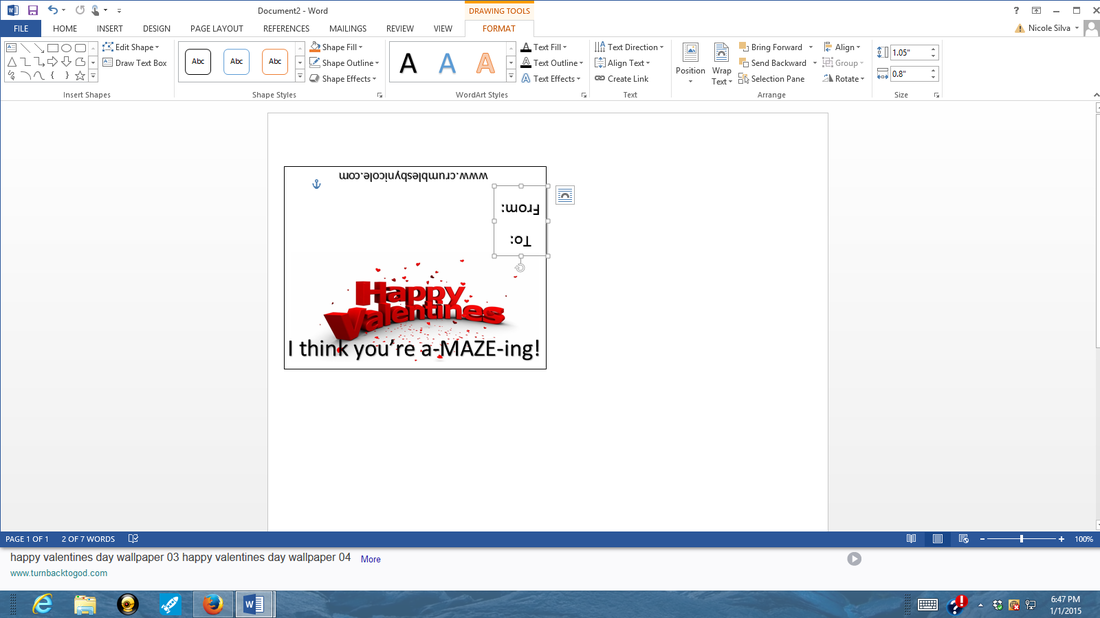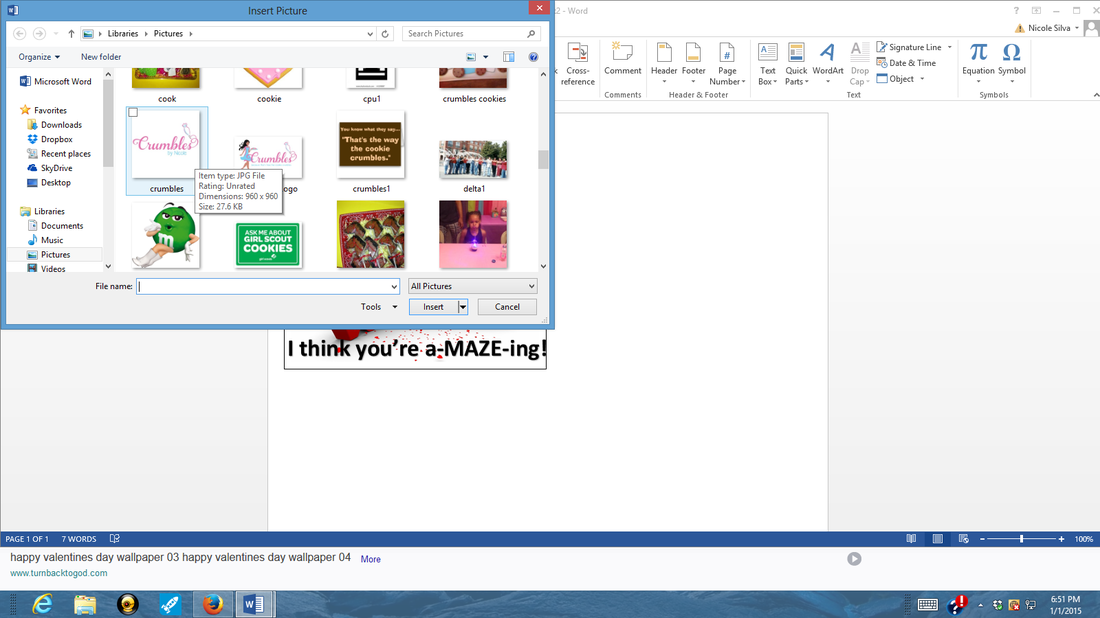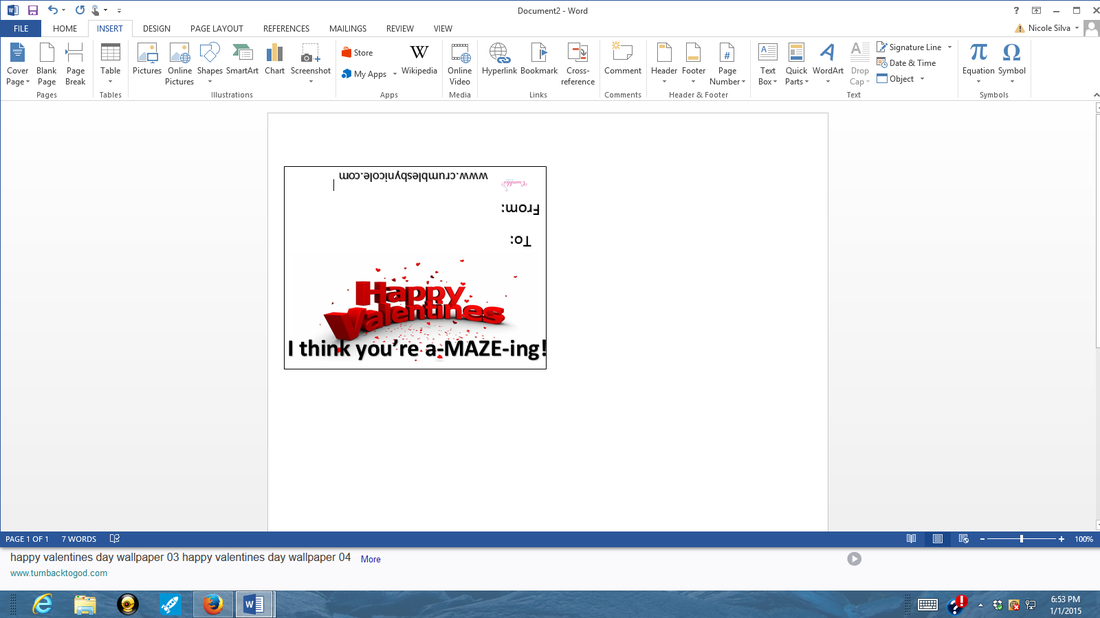1. I have severe ADHD and will likely walk away from my computer 30 times while writing this. I get distracted easily...lol.
2. I think faster than I type, so there might be some typos and mistakes here and there. Please forgive me. I will likely notice them later, but I will probably get distracted before I get around to fixing them.
3. If the overuse of commas, ......, the word i in lower case, and lol bother you - then you are reading the wrong blog...lol (see it started already)
4. While I am a teacher, grammar and spelling have never been my strong suite - don't judge me...lol
5. I am a wife, mother of 3, Girl Scout leader, kindergarten teacher and cookie maker/blogger. I say all this to say - I will try to answer any questions, but it might take me a while to get to it...lol
Now lets start this thing!
There are several ways that one could to do this. I tried to go the simplest way...here goes:
Create a textbox in Microsoft Word. Select insert, text box, then draw text box.
Insert more word art (I used my website) and resize it to fit. I wanted it kind of small so that I can add a small logo and To: and From: since these will be valentine’s card cookies.
And for those who say this is to hard for me, digital downloads of everything I create from here on out will be in my shop....lol.
.....and that's the way the cookie CRUMBLES!!!